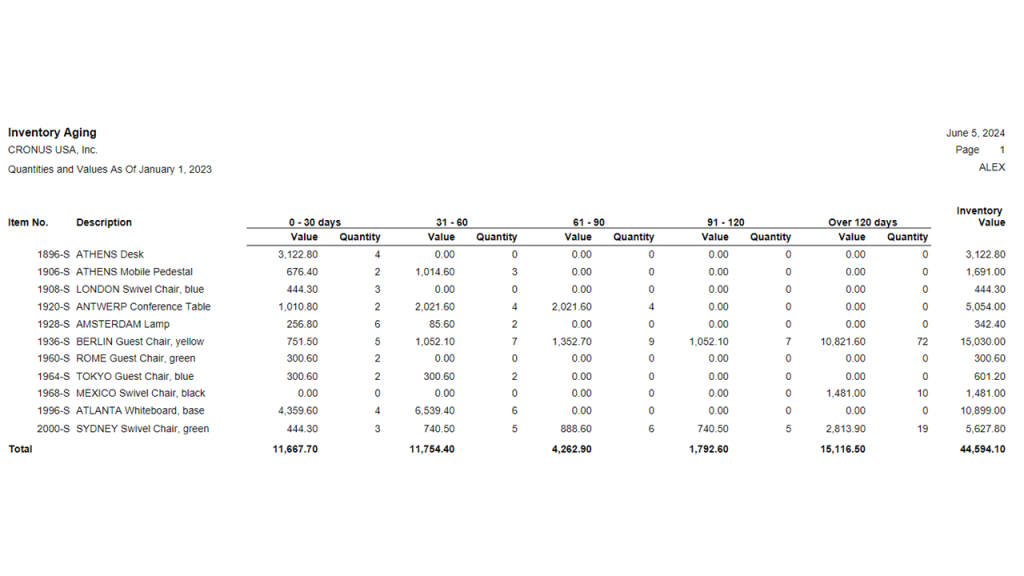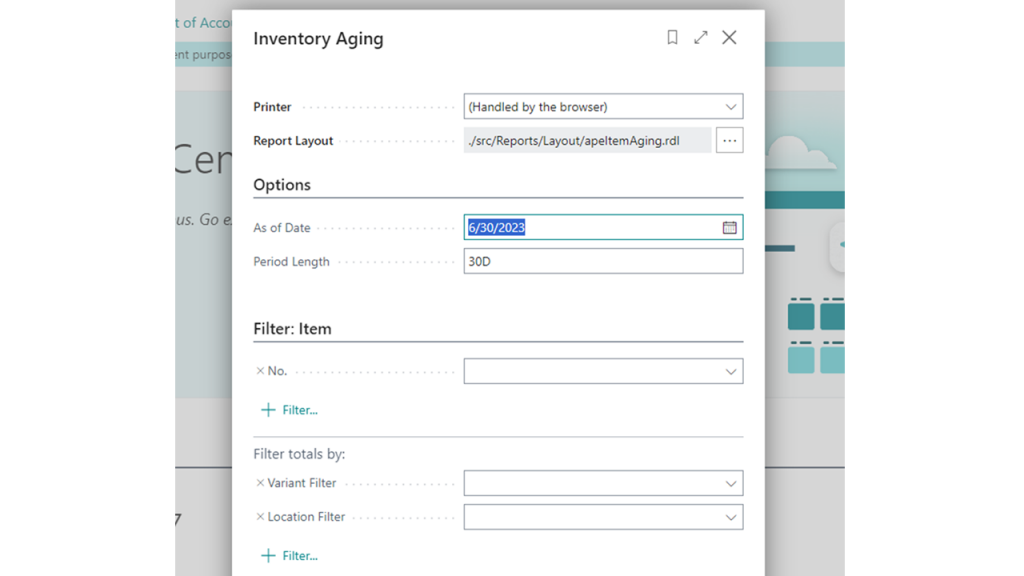See what your inventory aging was as of a specific date.

Get a 30 / 60 / 90 day breakdown

Filter by Item, Location and more
The standard Business Central has two aging reports dealing with inventory. They are:
- Item Age Composition – Qty.
- Item Age Composition – Value
But what if you want to get a snapshot of your inventory aging as of a certain date?
The Inventory Aging Report calculates your aging as of a specific date. The best part is that this aging report will match up to the standard Inventory Valuation report so you can easily present these data to your auditors, board members, executives, or any external parties.
Demo
Enjoy this Add-on for FREE!
Supported editions:
This app supports the Essentials and Premium Editions of Dynamics 365 Business Central
Supported countries:
Australia, Belgium, Brazil, Canada, Qatar, Singapore, South Africa, Taiwan, United Arab Emirates, United Kingdom, United States, and Vietnam
Supported Languages:
This app is available in English (United States) and Traditional Chinese (Taiwan).